When you have edited
and rewritten and polished your manuscript until it’s the very best you can
make it, you’ll want to publish your memoir.
I’m not going to
recommend a publisher because in recent years the industry has changed
significantly and continues to do so. But you have several options: (a) traditional publishing, or (b) indie
publishing (independent publishing, sometimes called self-publishing, including
POD—print on demand), or (c) something else—like photocopied and bound at an
office supply store. (One of my friends wrote her stories by hand and that’s
okay too. What a treasure that will be for generations to come!)
Some people,
especially older ones, turn their noses up at indie publishing—they believe the
only respectable publishing choice is traditional publishing. Indie publishing
used to have a bad reputation because authors didn’t write well, edit well, or
format well.
But indie publishing
has improved greatly in recent years. Most companies offer packages that
include editing, formatting, and other helps. Some companies are so
professional nowadays that a number of established writers are choosing the
indie option, including authors who have had previous success with traditional
publishing.
If you choose indie
publishing, I strongly recommend that you have critique partners and beta
readers go over your manuscript. If they do their job well, you can consider
both as your best friends and allies—they’ll help you work hard to make your
manuscript as professional as possible. (Be sure to read Belinda Pollard’s
informative post, What is a beta reader and why do I need one? Don’t miss the
additional links she put at the bottom of her post.)
In addition,
consider hiring a professional editor before you publish your memoir. This is
pricey, but if you’re striving for professional quality, hiring an editor is,
in most cases, a must. And, like critique partners and beta readers, you can
consider an editor another of your best friends and allies in helping you craft
a professional manuscript. (If you are already skilled in editing, critique
partners and beta readers might be all you need. Watch for more on editing in a
future blog post.)
Explore the internet
for indie publishing companies and you’ll find a variety of options, packages,
qualities, and prices. It’s mind-boggling. Get recommendations from other published
writers.
If possible, get an
in-person look at a book published by each company you’re interested in. You
might be surprised at how different the finished books are when it comes to (1)
paper quality, (b) font choice and size, (c) spacing of lines and margins, and
(d) photos.
For example, take a look
inside a few indie books:
In the photo below,
notice that the paper is so thin you can see writing on the back side of the
page. In fact, you can even see the print on the page before it! This might be
#20 or #24 pound paper like you use in your printer at home. In my opinion, 70# paper is the best. Don’t
settle for anything less than #50.
In this next picture,
the author typed his manuscript on a manual typewriter—the letter t in the word
“often” gives it away. Bless his heart! (In
my youth and young adulthood I typed thousands of pages on manual typewriters
so I know what a task that was for him.)
Notice that
sometimes he left one space between words, other times two spaces. When you
format your manuscript, be sure you’ve put only one space between words and only
one space between sentences.
Compare the above
picture with the one below which was not typed with a manual typewriter; this
looks like Times New Roman font, which is popular. Once in a while you’ll run
across a book using one of the sans-serif fonts like Helvetica.
Also notice this
page has more space between the lines than the one above. Such spaces make reading
easier.
In this next picture, notice the smaller spacing between lines as well as the margin, which is only 3/8". That narrow margin is something to avoid.
In the picture below, you'll see a good space between lines and a good margin at 9/16".
In the photo below, notice how close the lines are together as well as the very narrow margin, only 3/8". It doesn't look user-friendly to most people.
Include plenty of white space on your book's pages. Compare the photo above with the photo below.
Strive for quality photos. Below is an example of a poor quality photo and it's from my first memoir. I made the mistake of not checking with the publisher as to the quality I could expect. I won't do that again!
Compare that with the good photo below. Night and day difference!
It’s not easy to
choose a way to publish your memoir. If you choose indie publishing, you’ll
have to decide how much money you want to spend. Click on links below to compare the following
companies. (If you want less pricey options, soon I’ll write about a couple of
more affordable POD options, that is, Print On Demand.)
HIS Publishing Group
In making your
decision, note such things as whether the indie publisher does cover design, provides editing
services, an ISBN number, a US copyright, and book distribution.
Also check to see if
color photos are an option; if not, ask yourself if you’re okay with black and
white. Either way, check out the quality you can expect from each company by
asking to see, with your own eyes, one or more of their books. Strive for
quality photos. Make it your business to learn how to use a photo editing
program to make your photos the best quality they can be. Poor photo quality is
the most irksome problem I’ve seen in indie books.
Once you choose your
publisher, you’ll still have a lot of work to do, but if you’ve done your
homework well and strive for a professional product, if you write well, edit well, and format well, you could be very happy when
you hold your published memoir in your hands and when you give copies to your family
and friends.




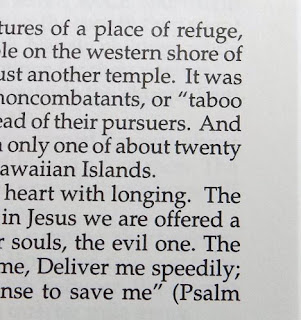






Thank you for the tips on publishing. I would also be interested in reading about how to find a good Editor in a future post.
ReplyDeleteThanks, Victoria. I'll see what I can do for you. Watch for info in a future post! Thanks for stopping by, dear Victoria.
ReplyDelete